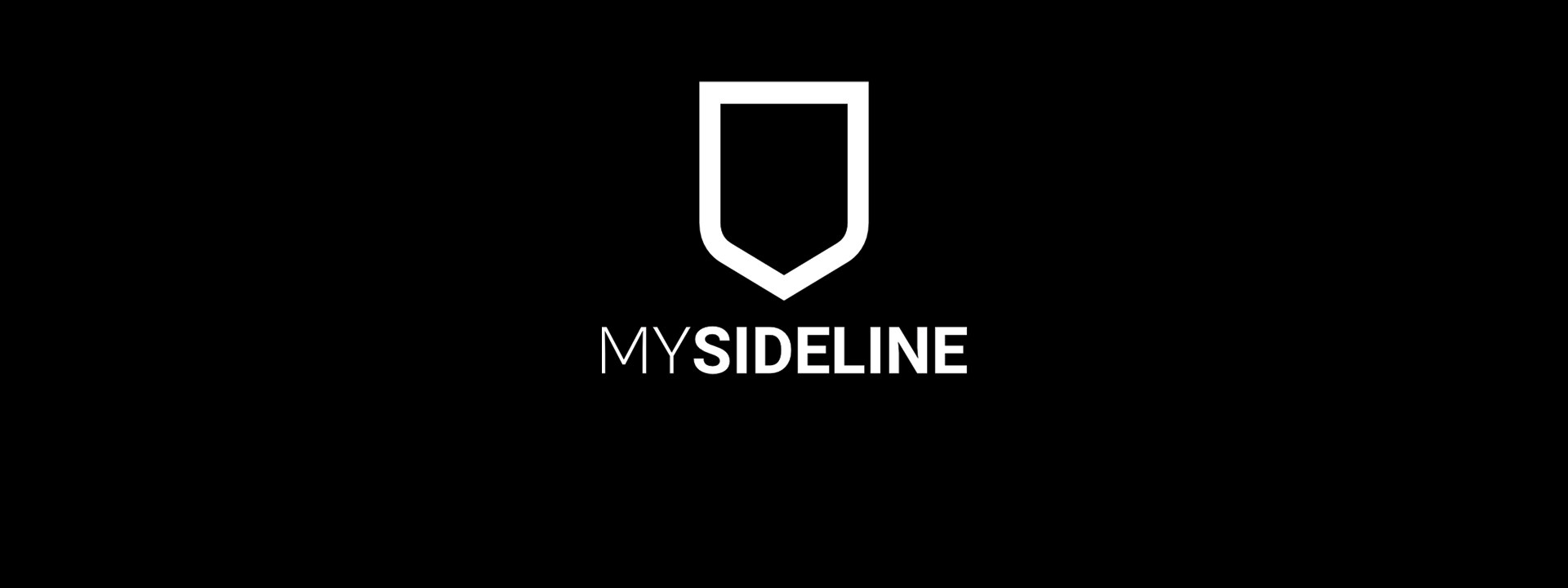
FAQs for Member Management
Answers to FAQs about the new MySideline Member Management
// PLAYER MANAGEMENT
Q: Can I, as an administrator, register players manually?
No, all participants are required to register themselves online. If you know that a participant is experiencing an issue with registering, encourage them to submit a support ticket via the support widget in the bottom right-hand corner of MySideline, or if you’d prefer, submit a support ticket on their behalf.
Q: How does an association update player information?
Association administrators can edit or update player information if they are or have previously been registered to their association. Do this by searching for the member, selecting the profile and editing the information required, then save.
Q: Can an association merge members that have multiple records?
Yes, this short course explains how to complete this task; click here.
Q: How does an association manage an incorrect registration?
A player can be de-registered and therefore removed from the team they initially registered into. Find the member, then go to the Registration History tab, then select the DEGISTER button. Note: Once de-registered, this action cannot be undone. The participant must register again.
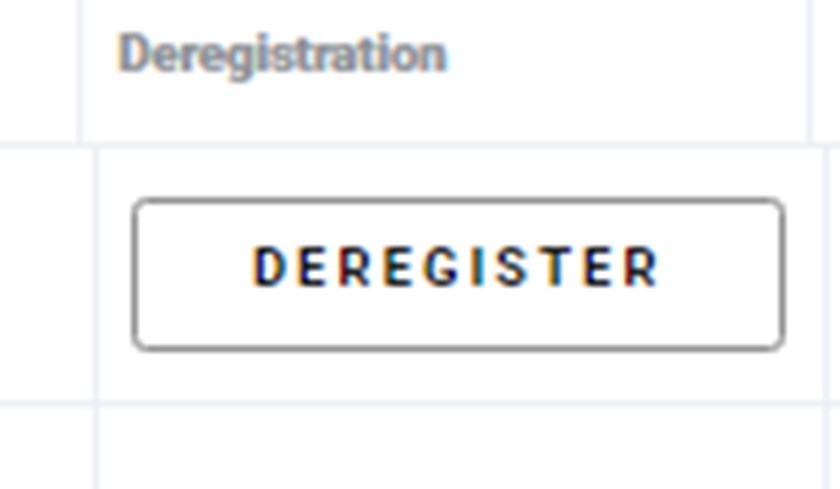
If a player has registered to an incorrect team at your association, add the player to their correct team by managing the players and teams in the Squad Management function on your MySideline admin page.
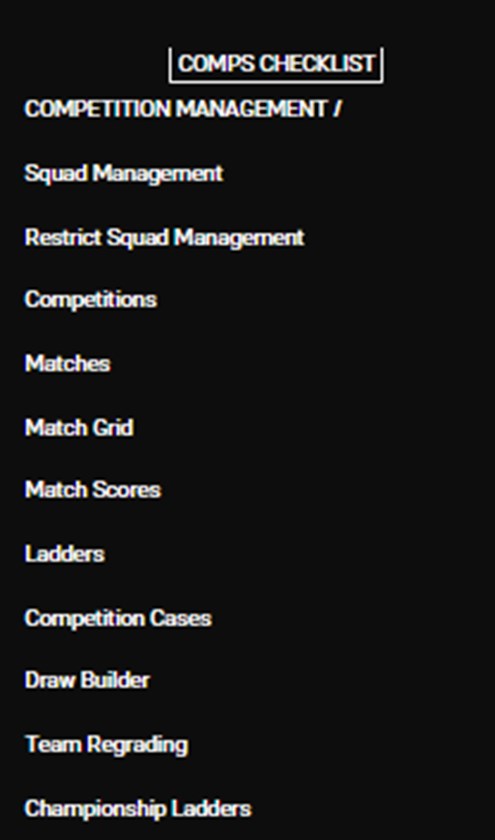
Q: Why are some of my players registering as a Coach?
- The member is already registered to the team
- The member’s date of birth doesn’t match the team/competitions age setting
- The member’s gender setting doesn’t match the competition gender setting.
- They may have entered the wrong year and be too young to play touch football, check the year of birth isn’t the current year.
Q: How can a Team Manager see who has registered to their team?
See MySideline Manager for details: https://touchfootball.com.au/mysideline/mysideline-manager/
Q: Where can the player see the team they play in?
Players can access their information to update as well as check on their payments and registrations through their profile.
This can be logged in through the “login” button on touchfootball.com.au
The players can also access their player profile through here.
Q: How do you mark a member as financial in the system?
- Search for the member in my members that requires updating.
- Click on the registration history.
- Change the financial status to “Yes”.
- Add a note with the payment details for record keeping.
Q: Why can’t I access some of the players to update – what do I do?
If a player needs assistance and you do not have access to their profile, they will need to contact support. The reasons you may not have access is that they have been registered at another association previously, registered to rugby league previously, started the registration process and left before completing the process and is not assigned to any association yet.
Q: Why can’t I register players as an admin, why can’t I drag the players from one season to the next?
All participants are to register themselves or be registered by their guardian to ensure that they are complying to all Terms and Conditions as well as ensure that all contact information is correct and accurate. If any participant is having trouble registering, they can contact support where they will be assisted, please request that the profile owner is the one that contacts support.





















