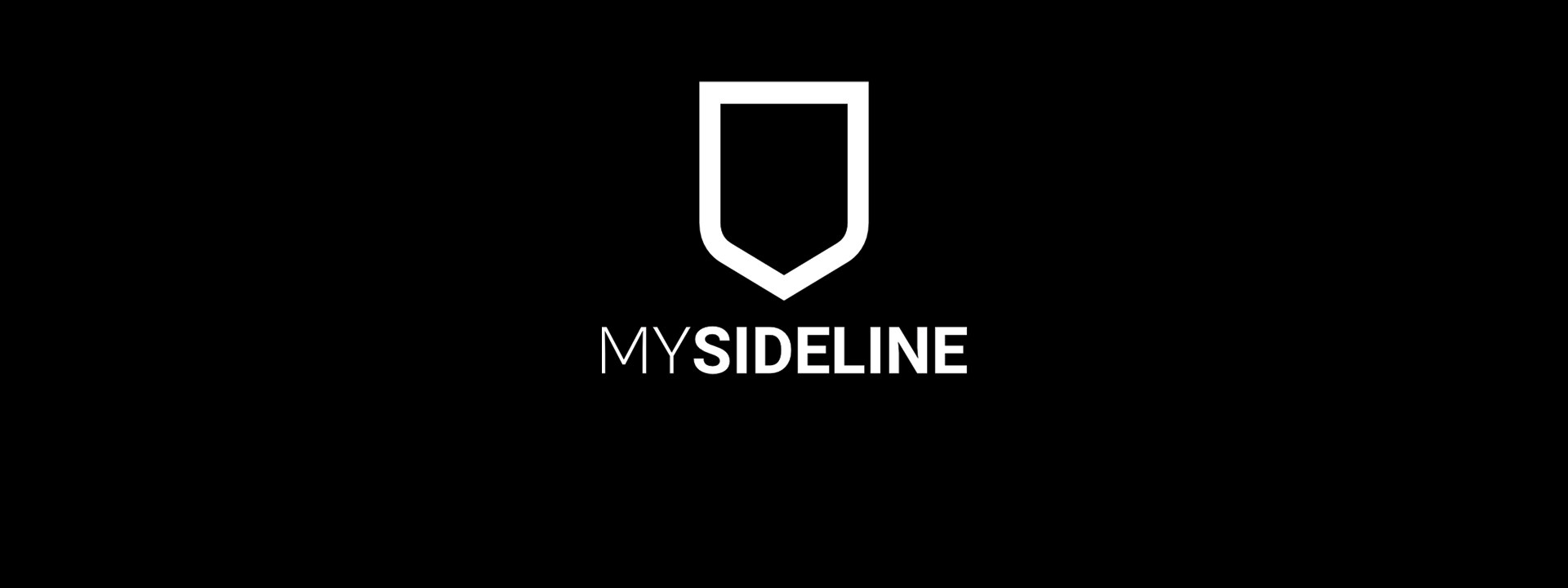
MySideline
Reports Explained:
Note: To export all leave fields blank except for what provides an error explaining the field needs to be selected.
// Contact Report
A report that provides the contact information for members within your association per-season.
Fields: NRL ID; First Name; Middle Name; Last Name; Age; Gender; Email; Mobile; Member Type:
// Expression of Interest Report
A report that provides information on those that have clicked “Get In Contact”.
Fields: Date Submitted; Name; Age; Email; Mobile; Comments; Entity Type; Entity Name
// Historical Registration Report
Provides a list of previous registered participants per year (2019 – Season 1 & 2019 – Season 2 = 2019)
Fields: NRL ID; First Name; Middle Name; Last Name; Age; Gender; Season; Member Type; Club Name; Association Name
// Registration Detail Report
Provides a list of all the members that have registered into MySideline and the details that they entered on the registration form during registration.
Fields: Season; Registration ID; Entity Type; Entity ID; Entity Name; Member Type; NRL ID; First Name; Middle Name; Last Name; Preferred Name; Age; DOB(on request); Gender; Email; Mobile; Address Line 1; Address Line 2; Suburb; State; Post Code; Country; Emergency Contact Name; Emergency Contact Number; Parent/Guardian Name; Parent/Guardian Number; Allergies; Allow Treatment; Medical Conditions; Medical Notes; Has a Disability; Disability Type; Ethnicity; Country of Birth; Mother COB; Father COB; Profile Private; Photo Use; Favourite NRL Team; Favourite State Team; School Name; School Grade; Height; Weight; WWC Number; WWC State Issuer; WWC Status; WWC Expiry; Occupation; How Did You Find Out About Touch; Touch Clinic Participant; Opt In NRL; Opt In TFA; On Behalf of Club/Team
// Registration Payment Detail Report
Provides a list of all members that have registered into MySideline and the payment information taken through the registration process.
Fields: Season; Registration ID; NRL ID; First Name; Last Name; Age; DOB(on request); Gender; Email; Entity Type; Entity ID; Entity Name; Member Type; Competition Name; Club Name; Association Name; Region Name; State Name; Date Registered; Expiry; Receipt No.; Payment Method; Competition Fee; Competition Items; Competition Total; Competition Transfer Status; Competition Transfer Date; Club Fee; Club Items; Club Total; Club Transfer Status; Club Transfer Date; Association Fee; Association Items; Association Total; Association Transfer Status; Association Transfer Date; Region Fee; Region Items; Region Total; Region Transfer Status; Region Transfer Date; State Fee; State Items; State Total; State Transfer Status; State Transfer Date; National Fee; National Items; National Total; National Transfer Status; National Transfer Date; Invoice Total; Voucher Code; Voucher Amount; CC Amount Paid; Transaction Notes; Registration Status; Registration Financial; De-Registration Date; Registration Notes
// Team Registration Report
Report that provides all details that are submitted on the team registration form and financial information for the team.
Fields: Registration ID; Season; Team Name; Team ID; Age Level; Contact Name; Contact Phone; Contact Email; Contact 2 Name; Contact 2 Phone; Contact 2 Email; Address Line 1; Address Line 2; Suburb; State; Postcode; Country; Uniform Colour; Notes; Competition ID; Competition Name; Association Name; Region Name; State Name; Price; Discount; Saleable Items; Total Price; Paid; Date Registered.
// Admin Users Report
Report that provides who has access to the level of database the report was run at and the email that they are using to login.
Fields: Entity Level; Entity ID; Entity Name; Admin First Name; Admin Last Name; Admin Email; Last Logged In
// Dispensation Report
Not used for touch football. Report is used to allow those to play up or down competition with special dispensation granted.
Fields: Registration Date; Season; NRL ID; First Name; Last Name; DOB; Gender; Email; Mobile; State Name; Region Name; Association Name; Club Name; 18-Month Reason (NRL); 18-Month Notes (NRL); Dispensation Type; Dispensation Rule; Dispensation Outcome; Dispensation Note; Date Dispensation Added
// Entity Details Report
Details from the entity that you have reported on, likely on your own association information or your associations club’s information.
Fields: Entity Level; Entity ID; Entity Name; Status; Venue Name; Address Line 1; Address Line 2; Suburb; State; Postcode; Country; Facebook; Contact Name; Contact Number; Contact Email; Active in Finder; Finder Description; Type Offered; Ages Offered (U5); Ages Offered (U6 - U9); Ages Offered (U10 - U12); Ages Offered (U13 - U16); Ages Offered (U17 - U18); Ages Offered (U19); Has Bank Acc.; KYC Status; POS ID
// Ladders Report
Report on the ladder details for the most recent ladder from competitions created/managed in MySideline.
Fields: Season; Competition Age Group; Association Name; Competition Name; Club Name; Team Name; Pool Name; Games Played; Points; Points Adjusted; Wins; Drawn; Lost; Byes; Forfeits Received; Forfeits Given; For; Against; For Adjusted; Against Adjusted; Points Difference; Win Ratio
// Match Stats Report
The statistics from each match can be exported via this report.
Fields: NRL ID; First Name; Last Name; Age; Competition Season; Competition ID; Competition; Competition Active; Round Type; Round; Match; Date of Match; Association; Club; Team; Tries; Total Points
// Matches Detail Report
Export all the details about the matches played and yet to be played. If the competition field is left blank then it will export everything or specific competitions can be selected.
Fields: State Name; Region Name; Association Name; Competition Season; Competition ID; Competition Name; Competition Active; Pool Name; Match ID; Match; Bye; Tba; Round Type; Round Number; Venue ID; Venue; Date & Time; Home Team ID; Home Team; Away Team ID; Away Team; Match Status; Home Team Score; Away Team Score; Field No, Referee Coach, Referee
// Matches Report
This report exports each competition in the same format required to upload the draw to.
Fields: Round Number; Round Type (Regular or Final); Home Team; Away Team; Venue ID; Field No; Date (dd/mm/yyyy); Time (hh:mm am/pm); BYE (*If Bye: Yes); TBA (*If TBA: Yes)
// Matches Without Participants Reports
Not used for Touch Football as our members register to the squad instead of being assigned to the squad each week.
Fields: Competition Season; Competition ID; Competition; Round; Match; Date of Match; Association; Club; Team; Team ID
// Player Stats Report
This report will provide the details of how many games and tries have been attributed in the system for each player per competition.
Fields: NRL ID; First Name; Last Name; Age; Competition Season; Competition Age; Competition; Association; Club; Team; Games Played; Min Games Req for Finals; Min games reached?; Tries; Goals; Field Goals; Total Points
// Squad Accreditation Report
Not used for Touch Football but will show any accreditations linked to the profile of the registration.
Fields: State Name; Region Name; Association Name; Club Name; Competition Season; Competition Name; Team Name; Team Member Type; Team Age; Competition Type; Competition Gender; Member Type; NRL ID; First Name; Last Name; Age; Gender; Email; Mobile; Accreditation ID; Accreditation Name; Accreditation Type; Status; Expiry; Competition ID; Team ID
// Squad Report
Report on the members of each team based on the squad management details.
Fields: State Name; Region Name; Association Name; Club Name; Competition Season; Competition Name; Team Name; Team Member Type; Team Age; Competition Type; Competition Gender; Member Type; NRL ID; First Name; Last Name; Preferred Name; Age; DOB(on request); Gender; Email; Mobile; Emergency Contact Name; Emergency Contact Number; Parent/Guardian Name; Parent/Guardian Number; Allergies Allow Treatment; Medical Conditions; Medical Notes; Ethnicity; Profile Private; Photo Use; Player Points Value; Competition ID; Competition Active; Team ID; Team Active
// Team Sheets Report
This is the scorecards and sign-on sheets report.
The scorecard prints out 4 cards per a4 page for the referees to place in their pockets and score on.
The team sheets/Sign-on sheets are the sheets where a tally can be made for try scorers and a signature placed next to the name to ensure attendance.
// Teams Report
This report shows all teams that are assigned to competition within the MySideline database.
Fields: State Name; Region Name; Association Name; Competition ID; Competition Name; Competition Season; Competition Type; Competition Age Level; Competition Gender; Competition Active; Club Name; Team ID; Team Name; Team Contact Name; Team Contact Email; Team Contact Number; Team Age Group; Team Active; Points Cap
// Training Attendance Report
This report, reports on those that have used the training attendance function within MySideline Manager
Fields: Training Date; Venue; Attendance Count; State Name; Region Name; Association Name; Club Name; Team/Squad Name; Game Dev Region Name; Program Name; First Name; Surname; Email; Mobile Number; Member Type; Added from; Attendance list created by
// Disbursement Report
This report will provide you the details of the financial transfers.
Fields: Transfer Date; Created Date; Transfer ID; Transfer Token; Transfer Status; Charge ID; User ID; Transfer Amount; Processing Fee Paid; Registration IDs; NRL IDs; Member Names; Team IDs; Team Names
// Saleable Items Report
Report on all saleable items that have been sold through the registration process
Fields: Season; Registration ID; NRL ID; First Name; Last Name; Age; Gender; Email; Mobile; Member Type; State Name; Region Name; Association Name; Club Name; Team Name; Date Registered; Registration Paid; Receipt No.; Transaction Date; Payment Method; Registration Notes; Item Name; Price; Size; Quantity; Saleable item total




















