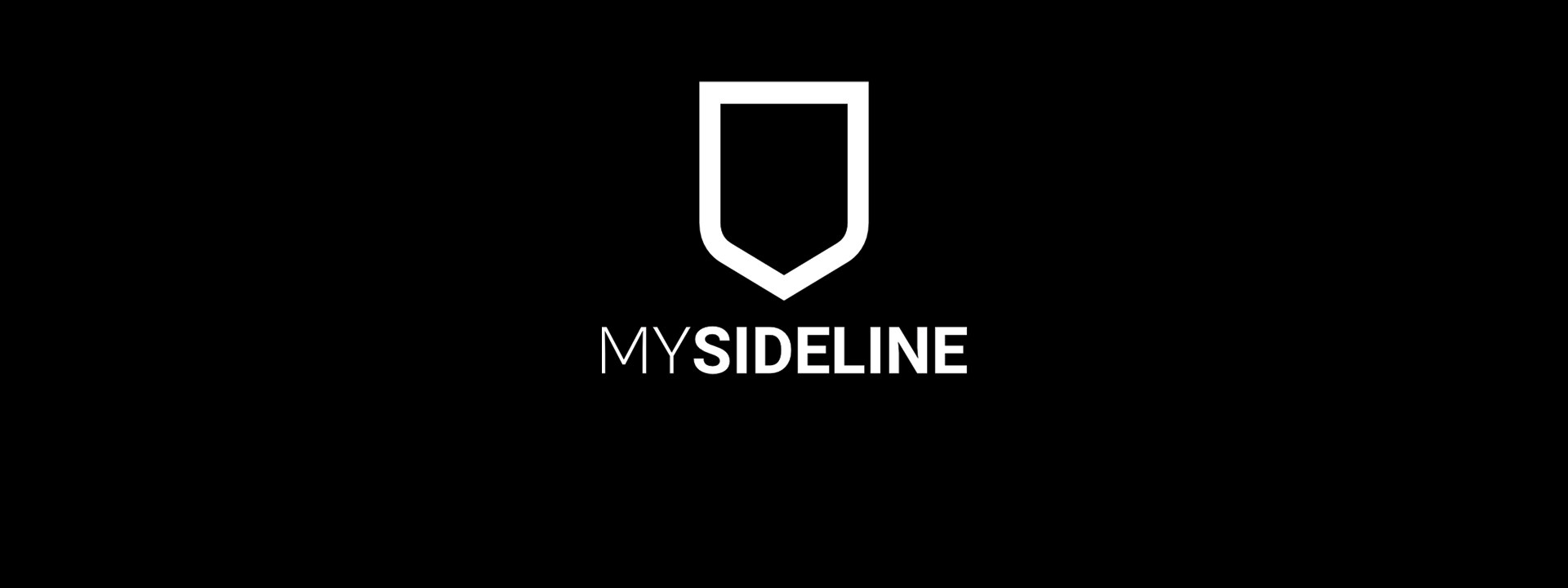
Discount Codes
MySideline has Discount Codes for your Association and/or Club!
Association & Club Discount codes
The discount code feature allows the Association or Club administrator to email a participant a discount voucher to register to your Association or Club.
Note: This will only be applicable to fees from the level issuing the voucher and for the player and coach registration types at this stage.
To send the voucher, navigate to your products page, then click on the discount code tab.
- Enter the dollar amount you want to reduce the participant fees by
- Enter the email of the participant
- Click add
- This will immediately send an email to the email address with a discount code that is valid for 7 days.
Discount codes can only be used once within 7 days of issue and only for fees within the Association or Club it was issued.
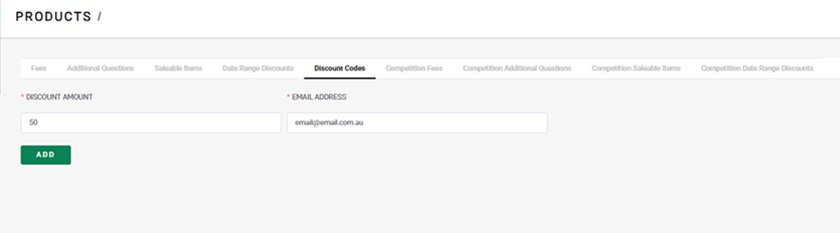
Can I use it with my NSW Active Kids voucher?
Yes, discount codes can be utilised in conjunction with Active Kids vouchers, but only to the total amount of the fees charged.
Can I use it on my saleable items?
Yes, if saleable items are added to the registration fees, the discount amount will be subtracted from the total amount.
What happens if I forward it to someone else?
Discount codes can be used by anyone who holds the code, but they can only be redeemed once and only within 7 days of issue.
Can I use it on my team registration?
No, discount codes can only be used by participants registering into teams, not teams into competitions.
Can I use it for multiple registrations – e.g. 2 kids registering at the same time?
No, the discount code can only be redeemed against one participant at any one time.
Can I remove a discount code?
Yes, if you remove the discount code from your products section, it will no longer be valid for use.
What does it look like on a report?
The total amount in the credit card column of the Registration Payment Report will only show the credit card amount (minus the voucher amount). If the voucher is for the full amount, then it will show $0.
Can I use it at club level?
Yes, Associations and Clubs can both issue vouchers for their respective fees.
Can an association discount a club applied fee?
No, the discount code will only discount the amount charged at association level.
Where does the participant enter the discount code?
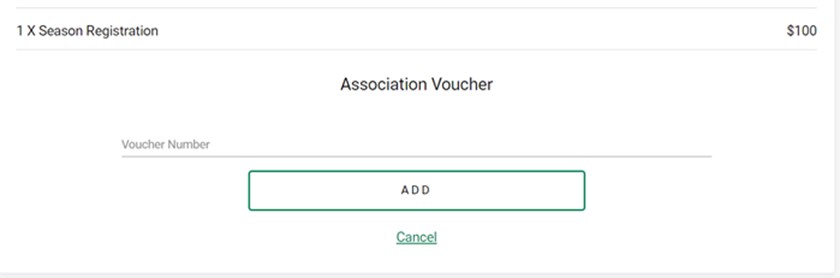
For assistance in using new features, submit a support ticket via the support bot in the bottom right-hand corner of the MySideline administration system or by contacting support here.




















